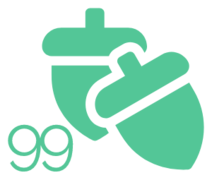Article #84
Introduction
If you’re concerned about protecting your sensitive information when you email, you’re not alone. It’s a growing concern as cyber criminals become more sophisticated and data breaches become increasingly common. But taking your security into your own hands is simpler than you think. By learning how to encrypt files for email, you can protect your data and rest easy knowing your messages are secure. In this article, you’ll learn what encryption is, how your email provider uses it, and how to encrypt your emails from your email client or web-based email address. You’ll also get tips for how to generate a public and private key and store your email messages securely through end-to-end encryption and digital signatures.

Emails have been around for decades and have proven to be a reliable form of communication. Emails are used for both personal and professional use. Unfortunately, email is not a secure mode of communication despite the fact that they are used to send very sensitive information. The best way to keep your files secure from prying eyes is by encrypting them to make it impossible for unauthorized people to access and read the email. In this article, we will tell you how to encrypt files for email.
What exactly is file encryption?
File encryption simply means encoding files to secure the sensitive data that they contain. Encryption helps to make the file foolproof and prevent an unauthorized person from tampering with them. In other words, file encryption helps to ensure that the file being sent is only read by the right person. For instance, if you are working in a media company where you handle very sensitive information, file encryption can help prevent other people in the organization from leaking information to your competitors. It is indeed the most effective way to secure your files and ensure that they are only accessed by authorized persons.
Creating an Encryption Key
An encryption key is a complex piece of information, also known as a code, used to convert data into a form that can be securely transmitted between two entities. An encryption key contains two components: an algorithm (the method used to encrypt the information) and a key value (the specific code used for encryption). In order to create an encryption key for sending files via email, the sender and receiver must agree on the algorithm and key value. Once the encryption key is generated, it is entered into the email software, which then encrypts the data before it leaves the sender’s network and is transmitted to the receiver. This ensures that files sent via email are secure and confidential.
How to encrypt email attachments & Files:
Now that you know what file encryption is and its importance, let us now get to our main topic which is how to encrypt files for email. There are several ways of encrypting files for email as discussed below.
Use a third-party encryption software
One of the best ways to encrypt files for email is by using third-party encryption software. Thanks to advancements in technology, you can now encrypt files for an email with just a click of a button. All you need to do is choose the right encryption software for your file.
Once you have selected the right file encryption software for email, the next step is to install it on your PC. This process is simple, you simply need to download the software on your computer and then follow the steps given to launch it.
Once the software is up and running, create a new file on the software then add the files for the email that you want to encrypt. Once you are done, create a password for your file then save it on your computer. That’s it, your file is encrypted, meaning it can only be accessed by an authorized person.
Once you have saved the encrypted file on your computer, you can attach it to your email and send it to the recipient. You can then share the file password with the recipient through a secure channel like via a phone call or by meeting in person to ensure that only they can access the data that you have sent via email.
Use built-in encryption options for Windows and macOS
Another easy way to encrypt files for email is by using built-in options for Windows and macOS. Windows has a built-in encryption tool known as BitLocker. MacOS, on the other hand, has an encryption tool known as FileVault. You can take advantage of these inbuilt tools to encrypt your files before sending them via email. In this section, We will show you how to encrypt files for email on both Windows and macOS.
How to encrypt files for email on Windows
Step 1: Right-click on the file that you want to encrypt then tap on properties from the drop-down menu. Scroll to the bottom the click “Advanced”.
Step 2: Select “compress or encrypt attributes” and then choose “encrypt content” to secure data. Once you are done, click Ok and apply.
Step 3: A pop-up message will come up asking you backup your file encryption certificate and key. Click “backup now” then tap “next” to create a certificate.
Step 4: Once you are done, click “Next” to accept the certificate format then create a password for the file.
Step 5: Click “Finish” to complete the process then save the encrypted file on your computer.
Step 6: You can then attach the encrypted file to your email and send it to the intended user. Use a secure channel to share the password with the recipient to ensure that only that person can decrypt the file.
How to encrypt files for email on macOS
You can also encrypt a file for email on macOS and the process is pretty simple and straightforward. As mentioned earlier, macOS has an in-built tool known as FileVault 2 that is specifically designed for file encryption. Below is a step-by-step process on how to use this tool to encrypt your files for email.
Step 1: Begin by clicking the Apple icon on the top left corner then tap “System preference”.
Step 2: Tap on “security and privacy” then click the padlock and enter your admin name and password.
Step 3: Click the FileVault tab and turn it on.
Step 4: Decide whether you want to create your own recovery key or if you want iCloud to unlock the disk for you. Once you have made your choice, click continue.
Step 5: Create a password for your file then save it on your computer
Step 6: Attach the encrypted file to your email and send it to the recipient. Once you are done, contact the person to inform them that you have sent the email and give them a password for the file.
Creating Secure Emails with Digital Certificates
Creating secure emails with digital certificates to encrypt files for email is essential in order to keep data safe and secure. Digital certificates are documents that are issued by a certificate authority to ensure that the person or organization holds a specific domain. They act as a form of identification and also allow for servers to communicate securely to each other. Once installed, digital certificates enable secure communication and also provide an added layer of protection for shared documents and data. In order to further enhance security, the use of encryption algorithms are recommended. Encryption algorithms are mathematical formulas used to scramble data so that it can be transmitted securely. By using encryption algorithms, data is unreadable unless it is decrypted using the correct key or code. With the use of digital certificates and encryption algorithms, users can be assured that their emails and data will remain secure.
When using digital certificates for emails and files, it is important to make sure the recipient also has access to the same security protocols in order to decode the content when received. It is also essential to ensure that the digital certificate is up to date in order to protect any personal information contained within the email, otherwise, it can easily be intercepted by a third-party. Furthermore, you can determine the level of encryption necessary for each emails to protect against unauthorized access and keep your content secure. Additionally, you may want to look into additional encryption techniques, such as two-factor authentication, to further secure your data.
Final thoughts
One of the best ways to protect your files from an email from unauthorized persons is by encrypting them first before you send them. Encryption will add an extra layer of protection to the file, making it hard for people who don’t have a password to access the file. There are many techniques that you can use to encrypt your files for email, including using third-party software or using a built-in encryption tool for Windows or macOS. Both options will get the job, meaning you can use any method to encrypt files for email.
In conclusion, email encryption is a secure and reliable method of protecting sensitive information when sending and receiving emails. To ensure the safety of email messages, users should use an email provider that implements public key and private key security measures. Additionally, users should use an email client and email address that is designed to protect the contents of an encrypted message, as well as employ a digital signature and end-to-end encryption. With these crucial steps, users can take the necessary precautions to ensure their data remains safe and secure when sending and receiving emails. So, if you’re looking to encrypt your files for email, don’t be bashful – secure your data for a successful transmission. By using email encryption, you can ensure that your data stays safe and secure and that your communication remains private.